Introduction
The field of creativity asks few things, in which sound quality is paramount. Adobe Audio Enhancer, a cutting-edge tool, promises to elevate audio quality in various projects.
Whether you're a podcaster, filmmaker, or content creator, understanding how this tool works and its benefits can significantly impact your work.
In this blog post, I'll delve into the features, applications, and advantages of Adobe Audio Enhancer.
What is Adobe Audio Enhancer?
Adobe Audio Enhancer is an advanced software solution designed to improve audio clarity and quality. It leverages AI technology to reduce background noise, enhance vocal clarity, and optimize overall sound. This tool integrates seamlessly with Adobe's suite of creative applications, making it a powerful addition for professionals and hobbyists alike.
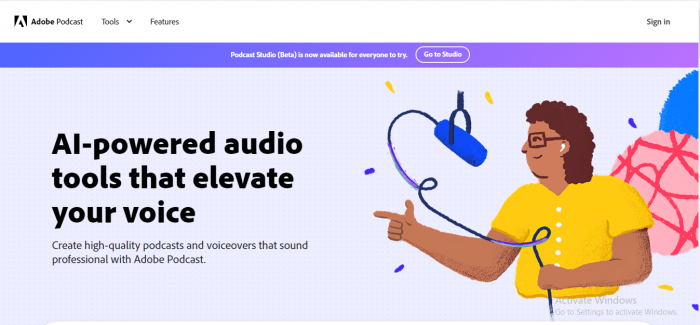
Key Features
- Noise Reduction: Removes unwanted background noise while preserving the integrity of the original sound.
- Voice Enhancement: Amplifies and clarifies vocals, making dialogue and narration more understandable.
- Audio Balancing: Adjusts sound levels for a more balanced and harmonious output.
- Real-Time Processing: Offers real-time enhancements, providing immediate feedback and adjustments.
How Does Adobe Audio Enhancer Work?
Adobe Audio Enhancer uses machine learning algorithms to analyze and improve audio files. By identifying patterns in the sound, it distinguishes between background noise and the primary audio source. This allows for precise noise reduction and vocal enhancement without compromising quality.
Step-by-Step Process
- Upload Your Audio: Import your audio file into Adobe Audio Enhancer.
- Choose Enhancement Options: Select the specific enhancements you need, such as noise reduction or voice enhancement.
- Preview Changes: Listen to the real-time preview to ensure the enhancements meet your expectations.
- Apply and Export: Once satisfied, apply the enhancements and export your improved audio file.
Enhance Speech in Premiere Pro
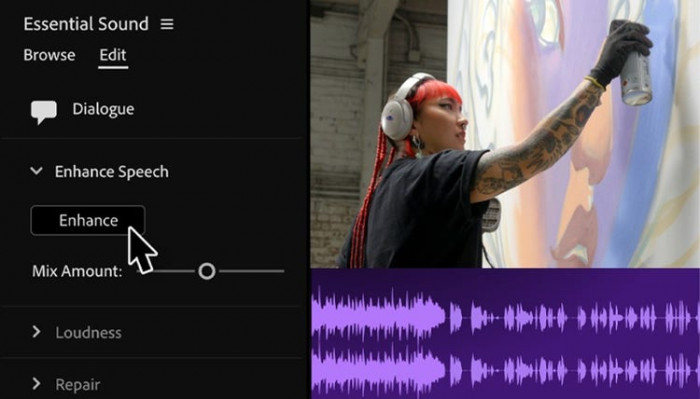
Adobe Premiere Pro's Enhance Speech feature is designed to improve dialogue clarity, making your audio sound as if it were recorded in a professional studio. This feature is powered by Adobe Sensei, Adobe's AI and machine learning technology.
How It Works
- Select an Audio Clip: Choose a dialogue clip on your timeline.
- Open the Essential Sound Panel: Navigate to the Essential Sound panel and select the "Enhance Speech" option.
- Real-Time Processing: The tool will analyze and enhance the speech in the background, allowing you to continue working on other tasks.
- Adjust Mix Amount: Use the Mix Amount control to fine-tune the level of enhancement, ensuring the optimal balance for your project.
Applications of Adobe Audio Enhancer
The versatility of Adobe Audio Enhancer makes it suitable for various applications:
Podcasting
Podcasts require clear and engaging audio. With Adobe Audio Enhancer, podcasters can ensure their content is free from distracting background noise and that their voices are crisp and clear. This enhances the listener's experience and increases engagement.
Filmmaking
In filmmaking, sound quality is as crucial as visual quality. Adobe Audio Enhancer helps filmmakers achieve professional-grade audio by reducing noise and enhancing dialogue clarity. This tool is invaluable for both independent filmmakers and large production studios.
Content Creation
For YouTubers and other content creators, high-quality audio sets their content apart. Adobe Audio Enhancer allows creators to produce videos with superior sound, attracting and retaining viewers. Whether it's a vlog, tutorial, or gaming video, enhanced audio quality makes a significant difference.
Benefits of Using Adobe Audio Enhancer

Improved Audio Quality
The primary benefit of Adobe Audio Enhancer is the substantial improvement in audio quality. By reducing noise and enhancing clarity, this tool ensures your audio is clean and professional.
Time Efficiency
Manually editing audio can be time-consuming. Adobe Audio Enhancer streamlines this process, allowing you to focus more on content creation and less on post-production.
Integration with Adobe Suite
Adobe Audio Enhancer integrates seamlessly with other Adobe applications, such as Premiere Pro and Audition. This compatibility allows for a smooth workflow, making it easier to enhance audio within your existing projects.
Real-World Examples
Case Study: Podcast Success
A popular podcaster (Justin Serran) struggled with inconsistent audio quality due to various recording environments. After using Adobe Audio Enhancer, their episodes became consistently clear, leading to increased listener retention and positive feedback. The ease of use and quality of enhancements made a significant difference in their production process.
Case Study: Independent Filmmaker
An independent filmmaker used Adobe Audio Enhancer to clean up dialogue recorded in noisy outdoor locations. The result was a professional-sounding film that received praise for its audio quality. The tool's ability to balance and enhance sound saved the filmmaker considerable time and effort in post-production.
Tips for Maximizing Adobe Audio Enhancer
- Record in a Controlled Environment: While Adobe Audio Enhancer can improve audio quality, starting with a good recording environment yields the best results.
- Use High-Quality Microphones: Better input results in better output. Invest in a quality microphone to capture clear audio from the start.
- Experiment with Settings: Take the time to experiment with different enhancement settings to find what works best for your specific needs.
- Monitor in Real-Time: Utilize the real-time processing feature to make immediate adjustments and ensure optimal results.
Conclusion
Adobe Audio Enhancer is a game-changer for anyone involved in audio production. Its advanced features, ease of use, and seamless integration with Adobe's creative suite make it an essential tool for enhancing sound quality. Whether you're a podcaster, filmmaker, or content creator, Adobe Audio Enhancer can help you achieve professional-grade audio with minimal effort.
By leveraging the power of AI and machine learning, Adobe Audio Enhancer sets a new standard in audio quality enhancement. Embrace this tool to elevate your projects and deliver exceptional sound to your audience.

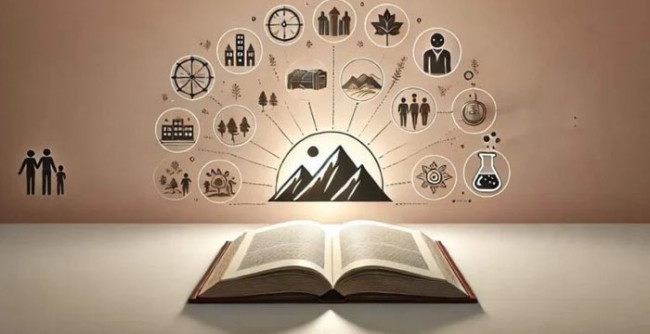




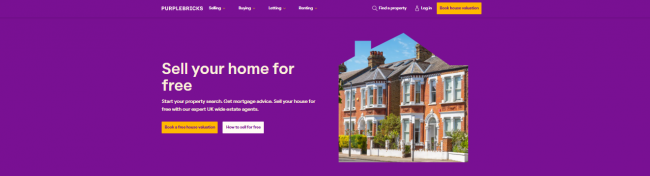

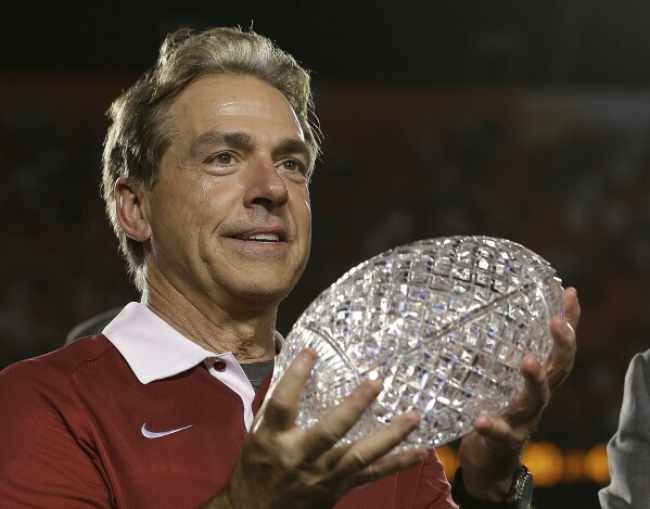


Comments