Instagram Reels have become a powerful tool for content creators and marketers looking to engage with their audience in creative and dynamic ways.
According to Instagram, Reels are designed to help users discover and be discovered, acting as a significant driver of engagement on the platform.
A report by Social Media Today indicates that Reels can increase engagement rates by up to 22%, making them a crucial component of any social media strategy.
Creating high-quality Reels doesn’t have to be expensive. There are several free tools available that offer a range of features to help you produce professional-looking videos.
According to a survey by Animoto, 93% of marketers say that video is an important part of their strategy, and 88% of video marketers are satisfied with the ROI of their video marketing efforts on social media.
This article aims to identify the best free Instagram Reel makers for 2024, highlighting their key features, benefits, and user reviews. Whether you’re a seasoned creator or just starting out, these tools can help you create captivating Reels that stand out on Instagram.
Key Features Considered
To identify the best free Instagram Reel makers for 2024, we focused on several critical features:
Ease of Use: The software should be user-friendly, even for beginners. According to a study by Wyzowl, 63% of businesses say that ease of use is a crucial factor when choosing video creation tools.
Editing Tools: Comprehensive editing tools are essential for creating professional-looking Reels. This includes features like trimming, filters, transitions, and text overlays.
Export Quality: High-quality video export options are crucial. A report from Statista indicates that 54% of consumers want to see more video content from brands they support, emphasizing the need for high-quality visuals.
Templates and Effects: Availability of pre-designed templates and special effects to enhance creativity.
Integration with Instagram: Seamless integration with Instagram for easy uploading and sharing.
Customer Support and Community: Availability of support and community resources to assist users in troubleshooting and improving their video creation skills.
Top Free Instagram Reel Makers for 2024
1. InShot
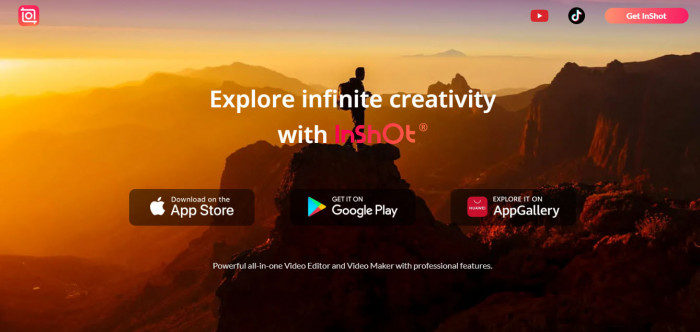
Overview and Key Features: InShot is a popular video editing app known for its user-friendly interface and powerful editing tools. It includes features like trimming, splitting, merging, and adding music and filters to videos.
Benefits and User Reviews: Users appreciate InShot's ease of use and variety of features. According to user reviews on the App Store, it holds a rating of 4.8 out of 5, with over 1 million reviews.
Pricing Information: Free version available with optional in-app purchases for advanced features.
2. Adobe Spark
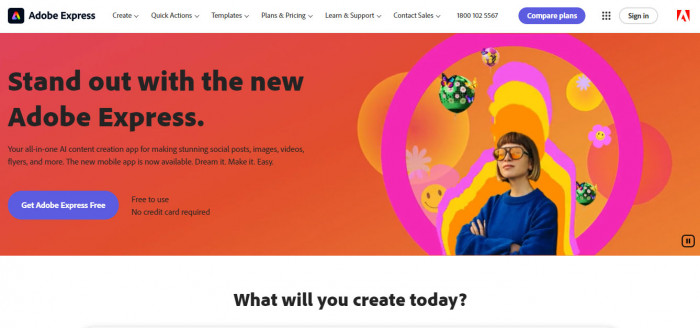
Overview and Key Features: Adobe Spark allows users to create videos quickly with its drag-and-drop interface. It offers templates, music integration, and branding tools.
Benefits and User Reviews: Praised for its professional templates and ease of use. It has a 4.7 out of 5 rating on G2, with users highlighting its effectiveness for quick video projects.
Pricing Information: Free version available with the option to upgrade for additional features.
3. Canva
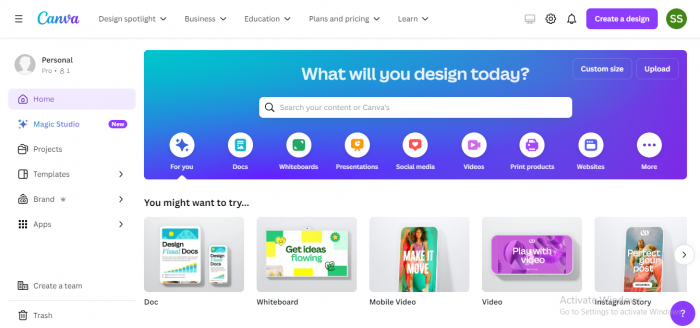
Overview and Key Features: Known for its graphic design capabilities, Canva also offers robust video editing tools. Users can create Reels using templates, stock footage, and a variety of editing tools.
Benefits and User Reviews: Users love Canva’s versatility and comprehensive library of templates. Canva has a 4.7 out of 5 rating on Capterra, with users noting its user-friendly interface.
Pricing Information: Free version available with premium features accessible through a subscription.
4. CapCut

Overview and Key Features: CapCut is a powerful video editor from the makers of TikTok. It includes features like speed changes, reverse video, advanced filters, and music synchronization.
Benefits and User Reviews: Highly rated for its advanced editing features and ease of integration with TikTok and Instagram. It holds a 4.5 out of 5 rating on Google Play with over 1 million reviews.
Pricing Information: Free with no premium upgrade options, making it entirely free to use.
5. VN Video Editor
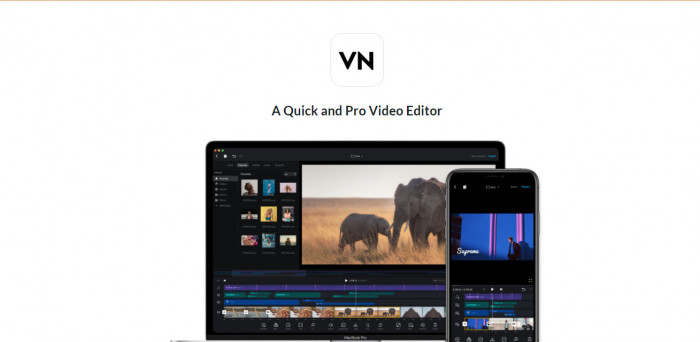
Overview and Key Features: VN Video Editor offers professional editing tools, including multi-layer timeline, chroma key, and advanced effects.
Benefits and User Reviews: Users appreciate its professional-grade features and zero cost. It has a 4.6 out of 5 rating on the App Store.
Pricing Information: Completely free with no in-app purchases.
6. WeVideo
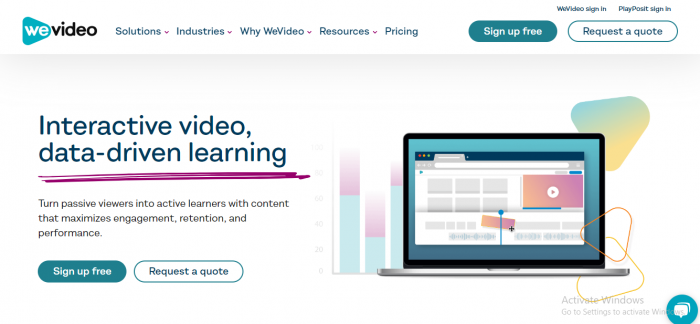
Overview and Key Features: WeVideo is a cloud-based video editor that offers a range of features for creating and editing videos, including green screen, slow motion, and voiceover.
Benefits and User Reviews: Users highlight its cloud storage and collaboration features. It holds a 4.2 out of 5 rating on TrustPilot.
Pricing Information: Free version available with a watermark; premium plans start at $4.99 per month.
7. Mojo
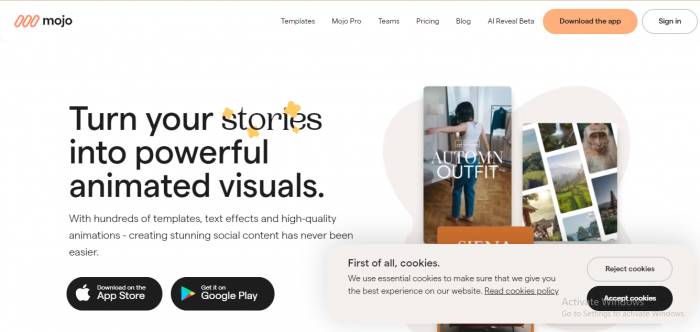
Overview and Key Features: Mojo specializes in creating animated social media stories, including Instagram Reels. It offers templates, text animations, and effects.
Benefits and User Reviews: Users love the creative templates and ease of use. It has a 4.9 out of 5 rating on the App Store.
Pricing Information: Free version available with optional in-app purchases.
8. iMovie
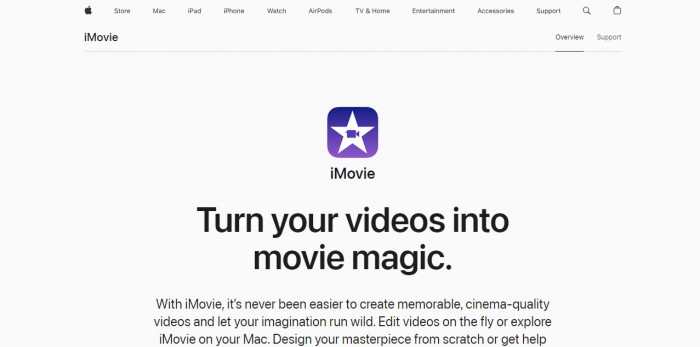
Overview and Key Features: iMovie is Apple’s video editing software, known for its intuitive interface and high-quality editing tools. It offers templates, transitions, and audio editing.
Benefits and User Reviews: Users praise its seamless integration with other Apple products. It has a 4.4 out of 5 rating on the App Store.
Pricing Information: Completely free for iOS and macOS users.
9. Quik by GoPro
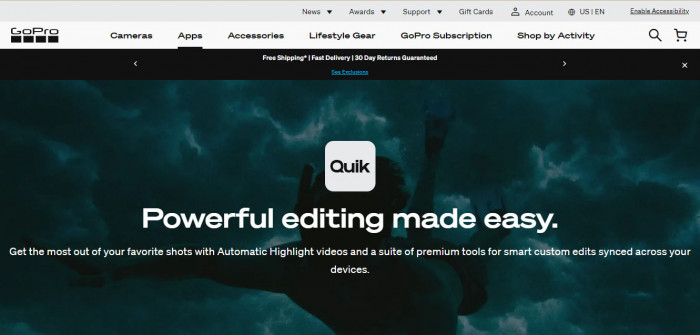
Overview and Key Features: Quik offers automatic video editing, allowing users to create videos with just a few taps. It features automatic edits, music synchronization, and easy sharing options.
Benefits and User Reviews: Highly rated for its simplicity and effectiveness. It has a 4.7 out of 5 rating on Google Play.
Pricing Information: Free version available with optional in-app purchases.
10. KineMaster
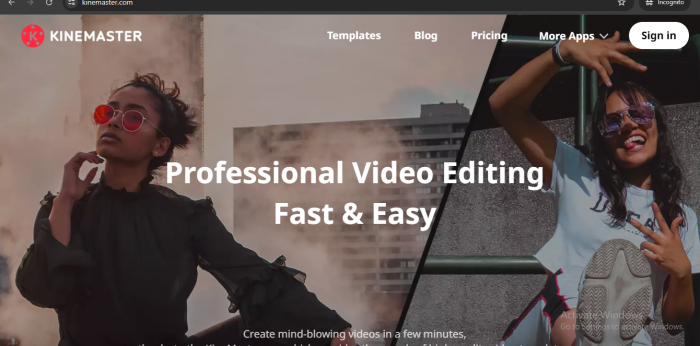
Overview and Key Features: KineMaster provides a full-featured video editing experience with tools like multi-layer video, chroma key, blending modes, and advanced audio editing.
Benefits and User Reviews: Users appreciate its professional-grade features. It has a 4.5 out of 5 rating on Google Play with over 1 million reviews.
Pricing Information: Free version available with a watermark; premium version available for $4.99 per month.
By evaluating these top 10 free Instagram Reel makers, content creators can find the right tools to enhance their video production, engage their audience, and boost their presence on Instagram in 2024.
Conclusion
Creating engaging and professional Instagram Reels doesn't have to come at a high cost. The best free Instagram Reel makers for 2024 offer a range of features that can help you produce high-quality content without breaking the bank.
These tools provide essential functionalities such as trimming, adding music, applying filters, and integrating special effects, making it easier to create captivating Reels that resonate with your audience.
In conclusion, the right Instagram Reel maker can significantly impact your social media strategy. By leveraging these free tools, you can create high-quality, engaging content that boosts your brand's visibility and connects with your audience.
Make an informed choice based on your specific needs and preferences, and take your Instagram Reels to the next level in 2024.


Comments