Have you ever struggled with resizing or compressing an image?
Or maybe you needed to convert an image to a PDF but didn't know where to start?
In the Contemporary World, these tasks are more common than ever.
More and more are in constant search of a homely image editing platform. A platform about which they know through regular interactions. These interactions leads to reliance and hence regular visits.
That's where img2go comes in. img2go is an incredibly versatile online platform that offers a wide range of image editing services.
From resizing and compressing images to converting them into different formats, img2go provides a user-friendly solution for all your image processing needs.
See how img2go performs. We checked Semrush to assess it.
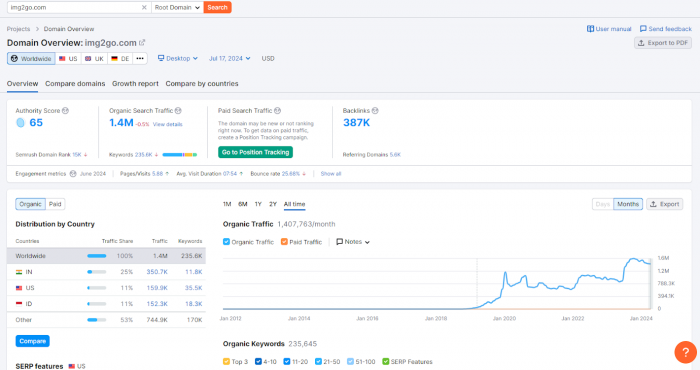
So, what exactly can img2go do for you? Let's dive in and find out!
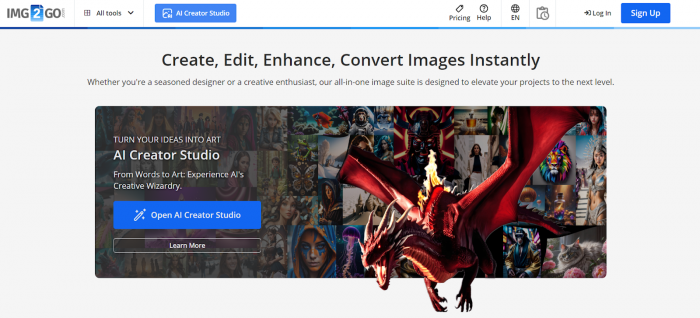
What Are The Tools That img2go Offers?
Img2go offers a lot of tools. We found that there are many, see image.
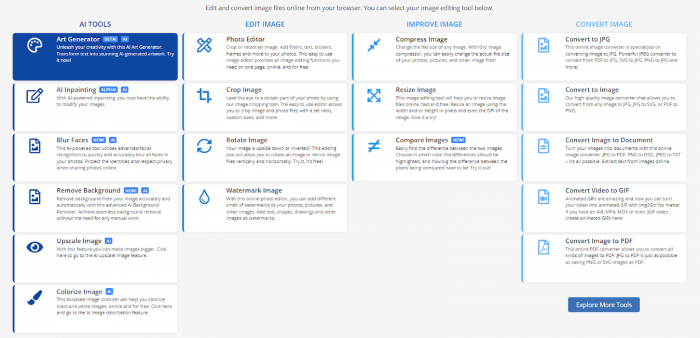
Let’s review each category of tool to help you understand better.
AI Tools
Img2go offers these tools.
| Art Generator | AI Inpainting | Blur Faces |
| Remove Background | Upscale Image | Colourise Image |
1. Art Generator
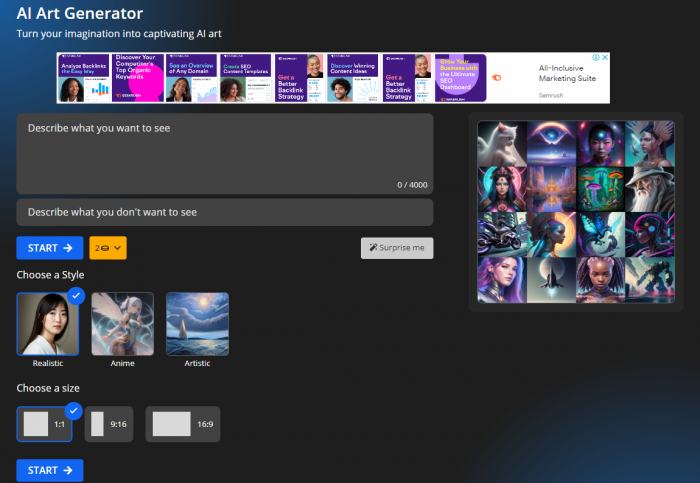 You can customize your instructions on the basis of style, size, etc. You can input your prompt and define your vision and can get your response.
You can customize your instructions on the basis of style, size, etc. You can input your prompt and define your vision and can get your response.
Note: Each Image costs you 2 coins. Img2go provides 10 free coins.
P.S: If you are struggling with the prompt for AI image generation. Use this basic prompt.
Generate an image of [ Describe the situation, person, animal, scene, etc ]. I want the image should have [ Describe your requirements ].
- Be very descriptive about your needs and requirements.
- All AI tools love simple English with high readability scores. So use simple language.
2. AI Inpainting
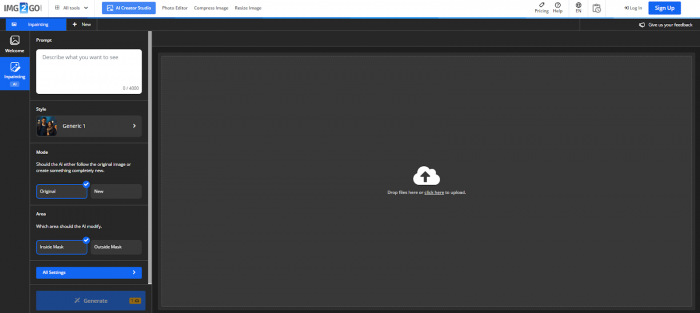
AI Inpainting allows you to modify your images using AI. You can choose your Style, Mode, Area, and then finally you have All settings options where you can get multiple advanced editing options. See below.
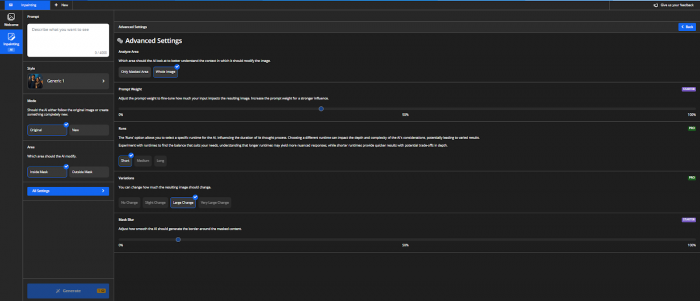
Note: The AI Inpainting will cost you 1 coin.
P.S: If you are very good at prompting then, in the advanced settings, keep the ‘Prompt Weight’ high. If you struggle with prompting, then keep the ‘Prompt Weight’ low.
3. Blur faces
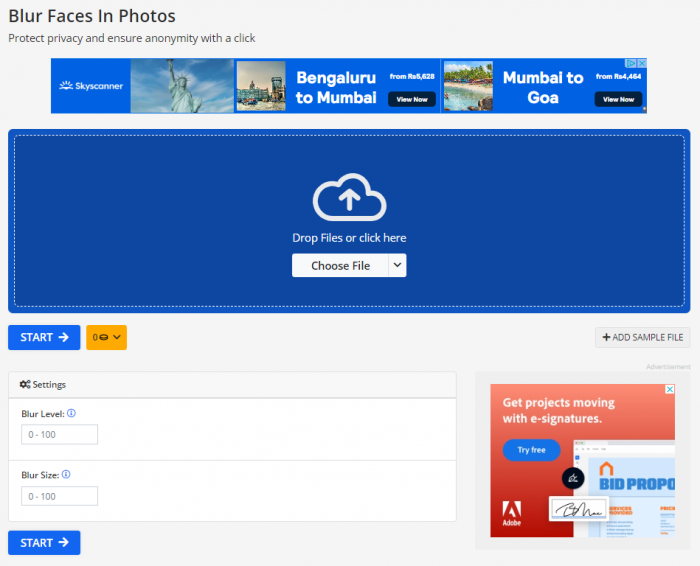
AI Blur faces utilises AI tech to identify all the faces in the images and then allow you to blur the faces so that you can keep the sanctity of privacy.
Note: It costs nothing, 0 coins to use this feature.
4. Remove Background
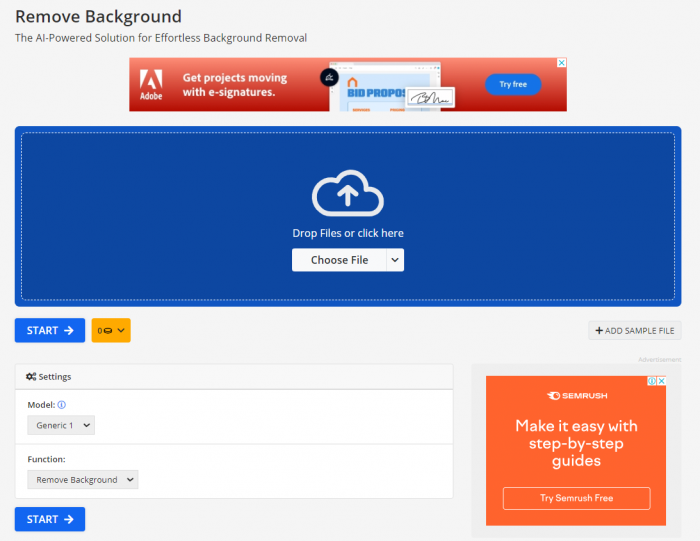
This Remove Background feature allows you to remove background image accurately with the help of AI tool. It has four models vis-a-vis Generic 1, Generic 2, Humans, and Clothes.
Note: It costs 0 coins.
5. Upscale Image
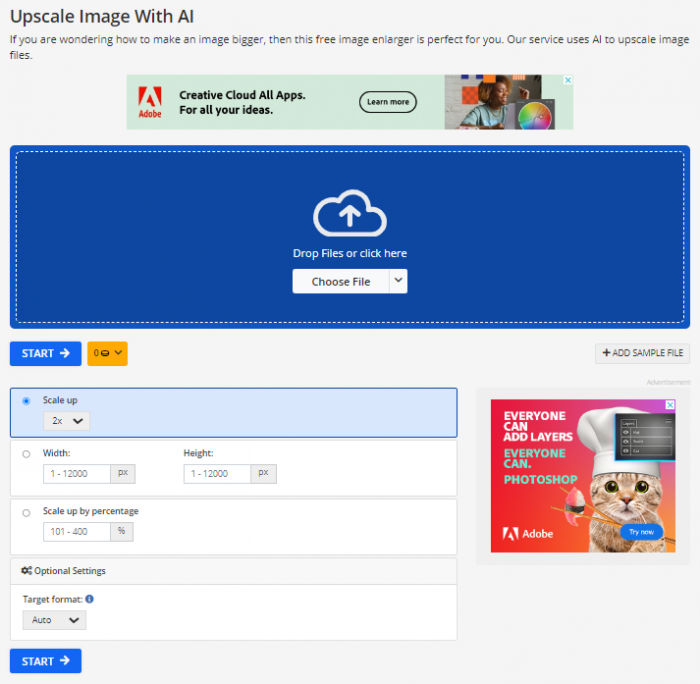
With Upscale image, you can enlarge the image with high quality. It has factors like scale-up, width and height, scale-up by percentage, and target format.
Note: It uses 0 coins.
6. Colorize Image
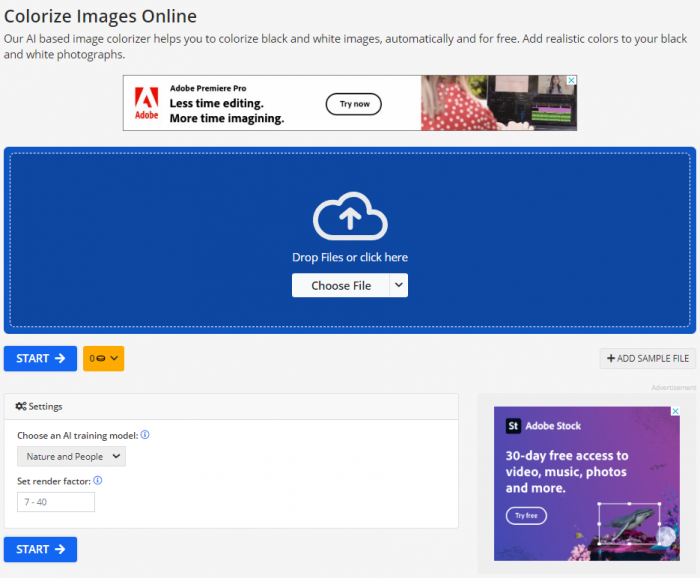
Colorize images allow you to colorize black and white images and infuse life in the images. It offers you two factors, choose an AI training model and set render factor.
Note: It is free to use and cost 0 coins.
We saw all the AI tools available in img2go. Let's move on to the next section about their image edit feature.
Edit Image
Img2go offers these tools.
Photo Editor
- Provides tools for cropping, resizing, rotating, and flipping images.
- Offers options for adding text, shapes, and drawings to images.
- Includes filters and effects to enhance images.
Crop Image
- Allows users to cut out specific parts of an image.
- Supports freeform and preset aspect ratios.
Rotate Image
- Provides options to rotate images by 90 degrees, 180 degrees, or custom angles.
- Includes flip options for horizontal and vertical flipping.
Image Watermark
- Adds text or image watermarks to photos.
- Customizable options for watermark placement, size, and transparency.
Improve Image
Image Compressor
- Reduces image file size without significant loss of quality.
- Ideal for optimizing images for web use or saving storage space.
Image Resizer
- Enables resizing of images by specifying new dimensions or scaling by percentage.
- Maintains aspect ratio to prevent image distortion.
Compare Images
- Zoom and Pan: Users can zoom in and pan around both images to closely inspect specific areas, ensuring no detail is missed.
- Adjustment Tools: Options to adjust brightness, contrast, and other settings to make differences more apparent.
- Annotation: Tools for adding notes or annotations directly on the images to document findings and share insights.
- Absolute Error (AE) Algorithm: Measures the absolute differences between the pixel values of the two images being compared.
Convert Image
Convert to JPG
- This tool converts various image formats (such as PNG, GIF, BMP, TIFF) into JPG format.
- It offers options to adjust the quality, DPI, and other settings of the JPG image.
Convert to Image
- Allows users to convert images from one format to another (e.g., PNG to BMP, GIF to TIFF).
- Supports a wide range of image formats, ensuring compatibility for different needs.
Convert Image to Document
- Converts images into document formats like PDF, DOC, or TXT.
- Useful for creating editable documents from scanned images or photos.
Convert Video to GIF
- Converts video files into GIF animations.
- Allows users to set the start and end times, ensuring the GIF captures the desired segment of the video.
- Options for adjusting the frame rate and size of the GIF.
Convert Image to PDF
- Converts single or multiple images into a PDF document.
- Offers settings to adjust the page size, orientation, and margins of the resulting PDF.
img2go Review
What I Love About img2go:
1. Versatility and Features:
Have you ever needed a tool that does everything from resizing and compressing images to advanced AI-powered enhancements?
img2go is that tool. I found it incredibly versatile.
It supports a plethora of tasks including cropping, rotating, watermarking, and even AI features like upscaling, background removal, and colorization.
It's like having a mini Photoshop in your browser.
2. Ease of Use:
The best part about img2go is how easy it is to use.
No downloads, no installations—everything works right in your web browser.
This is a huge plus for me because I often need quick fixes without the hassle of installing software.
The interface is intuitive, making it accessible even if you’re not a tech wizard.
3. Free and Subscription Plans:
Did I mention that img2go offers a free version?
For basic tasks, it's more than sufficient.
But if you need more advanced features, their subscription plans are pretty affordable.
I found the pricing reasonable, especially given the value you get from the paid features.
Areas That Could Be Better:
1. Performance on Large Files:
While img2go generally performs well, I did notice that processing times can be a bit slow with very large or high-resolution images.
This isn’t a deal-breaker for me, but it’s something to keep in mind if you work with massive files regularly.
2. Free Version Limitations:
The free version has some limitations.
For example, advanced AI features and higher usage limits are reserved for paid plans, you will only get 10 coins to test and try.
If you’re just dabbling with basic edits, it’s fine, but for more extensive work, you might need to consider upgrading.
Trust and Reliability:
When it comes to trust, img2go has been around for several years and has built a solid reputation.
I feel confident using it because it uses secure connections (SSL) to protect user data.
Plus, it has a high trust score on review platforms, which reassures me that it’s a legitimate and reliable service.
Img2go Pricing Reviews
Basic Plan (Free)
- Limited basic tasks
- Up to 10 credits/month
- Max file size: 100 MB
Starter Plan ($6.50/month)
- Unlimited basic tasks
- 60 credits/month
- Max file size: 4 GB
- Faster processing
Pro Plan ($22.25/month)
- Unlimited basic tasks + AI features
- 400 credits/month
- Max file size: 4 GB
Priority support
- Ultimate Plan ($68.50/month)
- All features unlocked
- 1600 credits/month
- Max file size: 4 GB
- Advanced options and customizations
Enterprise Plan (Custom Pricing)
- Tailored solutions for businesses
- Unlimited tasks and credits
- Custom features and SLAs
img2go Customer Reviews
Trustpilot:
- Rating: Generally positive
- Highlights: Easy to use, effective for quick edits and low-resolution images
- Suggestions: Addition of bulk upload feature
FirmSuggest:
- Rating: 3.9/5 (13 reviews)
- Highlights: Versatile features, AI tools for upscaling and colorizing, supports various formats
GeniusFirms:
- Rating: Highly favorable
- Highlights: Comprehensive tools, user-friendly interface, quick processing, mobile-friendly
- Suggestions: Minor interface improvements needed
Firefox Add-ons:
- Rating: 4.2/5 (16 reviews)
- Highlights: Useful for quick edits, handles .HEIC files
- Suggestions: Improvements in text editing features
Overall, img2go is praised for its versatility, ease of use, and efficient performance, with some room for minor improvements.
Conclusion:
All in all, img2go is a fantastic tool for anyone needing image editing and conversion services.
Whether you’re a professional needing advanced features or just someone looking for basic tools, img2go has you covered. Its ease of use, wide range of features, and reliable performance make it a go-to choice for me.
If you haven't tried it yet, I highly recommend checking it out.
You might be surprised at how much easier it makes your image editing tasks!

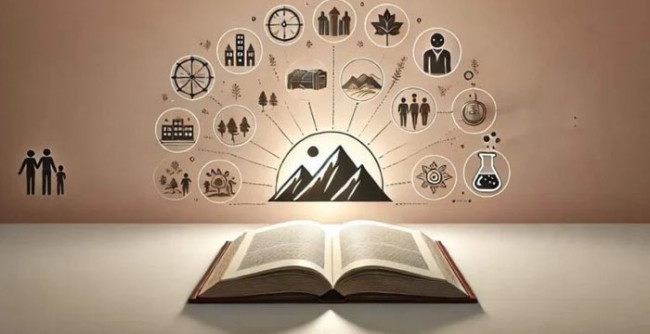




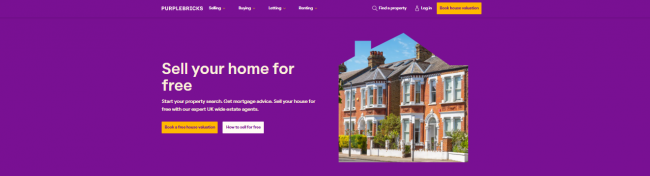

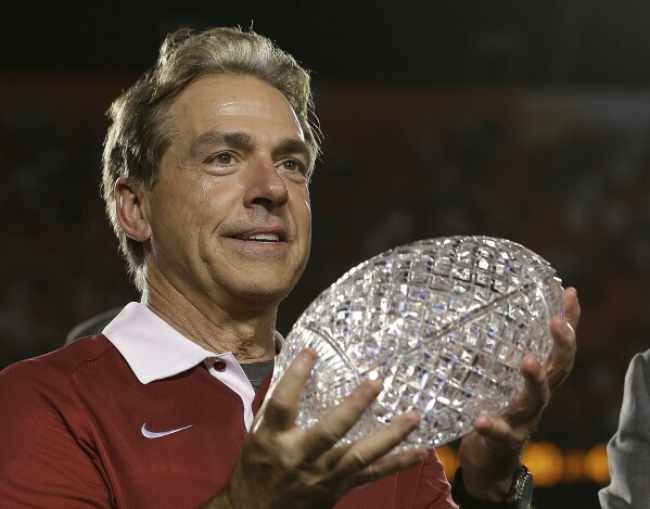


Comments